Build perfectly siloed websites in minutes with the SEO Ultimate Website Silo Builder. Watch the video below to learn how…
What is Siloing or Website Silo Architecture in SEO Terminology?
First, you might ask, what is a silo? Well, a silo is a term coined by SEO superstar Bruce Clay who originally devised the format of siloing your content to stick out in search (like a silo on the farm that you can see far , far away) as the peaks of the silo are typically several stories high.
Similarly, the same concept applies by grouping your content into themes (that is thematically relevant content) to magnify and increase the compounding effects of Google as NLP (natural language processing) and interpretation from algorithms like RankBrain and B.E.RT. (BERT stands for Bidirectional Encoder Representations from Transformers).
What Is Google’s Achilles Heel? … Language
Put simply, Google can read your content as sophisticated as it is, it’s inputs can be simplified and reduced to the relationships between words, phrases to convey intent.
This means that Google must bend the knee to language as the source of relevance as a result of communication.
Relevance (intent and usefulness) is the basis of rankings and it’s job is to match user-intent (when they search) to content that is useful. Yes, you could make it more complicated, however, it’s the 30,000 ft. view that is what true SEO experts deploy to rank by design, not chance.
So, if you understand this, then understanding how you can leverage natural language by including topical depth and topical breadth and mirror that in your websites information architecture is critical to catapulting your website to the top of search results.
Consider that each keyword and key phrase has a tipping point, meaning that the more expert content that is grammatically proper, well written, useful and informative that users engage will essentially rise to the top.
How to Rank by Design Like the PROS… Relevant Internal Linking
For a competitive keyword to rank this make take years of work, hundreds of pages of subject matter expert level content, links from others and most importantly strong internal linking and cues of which pages are intended to rank for what.
Siloing assists you and does this by design by grouping relevant content in containers (called silos) where each node of the conversation can be strategically included to magnify relevance.
How Many Pages Should I Have to Silo my Content Effectively?
Silos (to be effective) should have at least 3 categories and each category should have 3-5 sibling pages (known as supporting articles) underneath it to create the appropriate semantic cues to anchor the topic.
But the link structures also play an important role, and while you could meticulously do this process manually, now you don’t have to with the Website Silo Builder inside SEO Ultimate PRO.
Learn more on how you can put the power of content siloing to work in your website. Watch the video “How to Use the Deep Silo Builder” here.
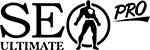
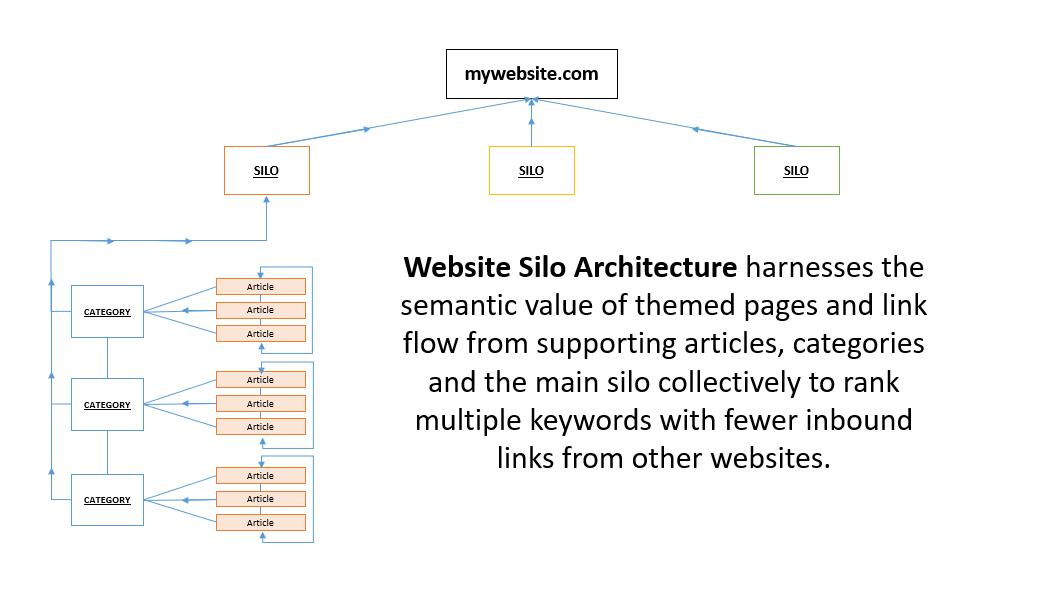
Want to join the discussion?
Feel free to contribute!